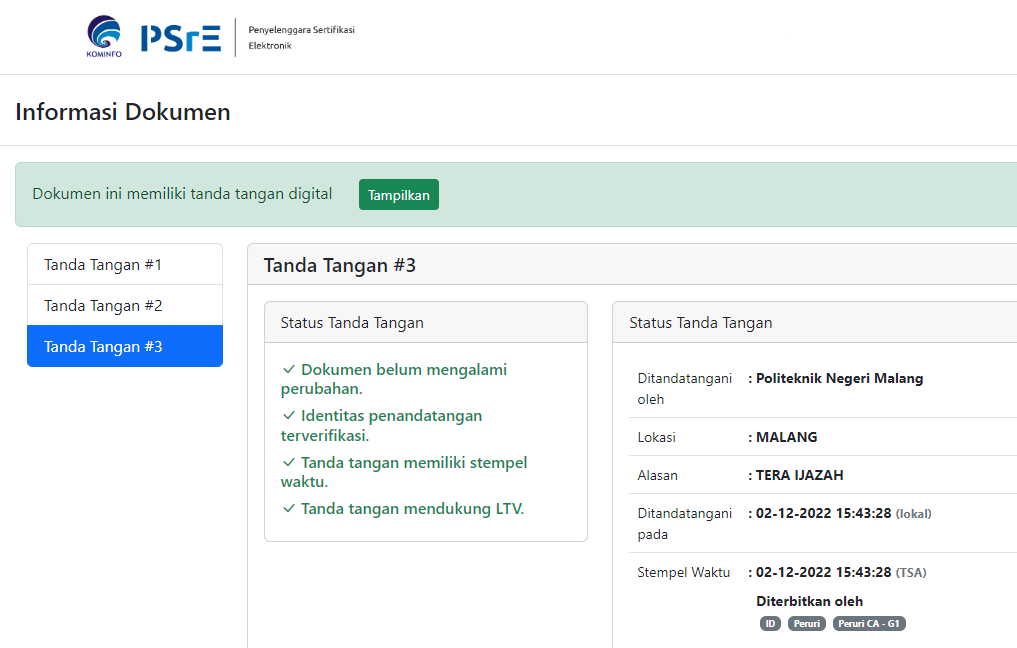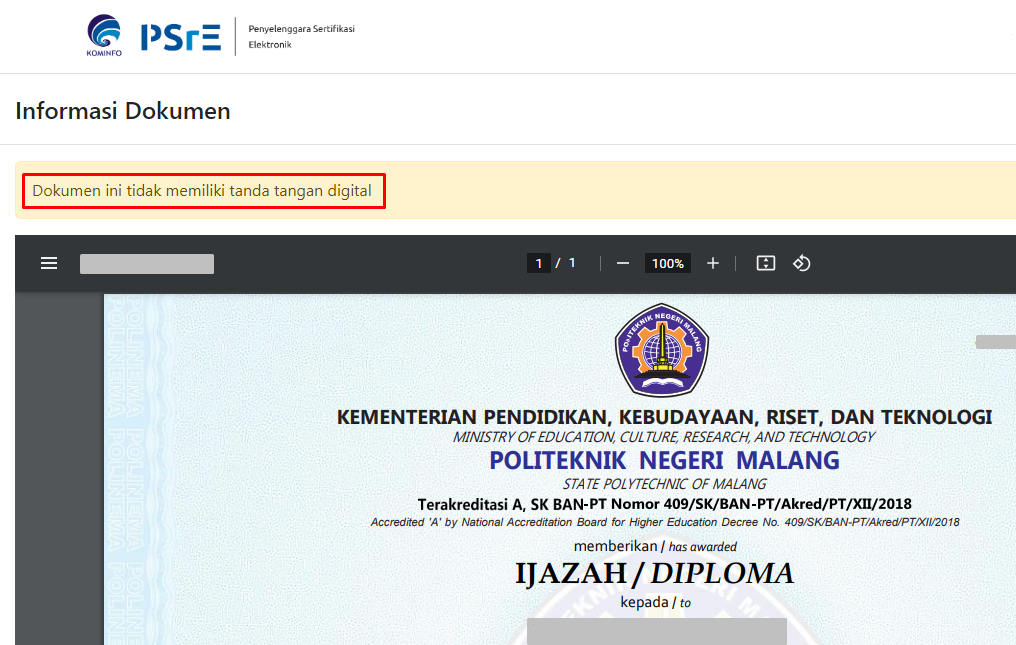Ijazah Digital
Pengecekan Keabsahan Ijazah Digital, dapat dilakukan dengan beberapa cara:
- Melalui Aplikasi PDF Reader (Adobe Reader, Foxit Reader dan aplikasi sejenisnya) pada komputer, validitas tandatangan dan stempel digital dapat dilihat pada signature panel.
Using the PDF Reader Application (Adobe Reader, Foxit Reader and similar applications) on a computer, the validity of the digital signature and stamp can be seen in the signature panel. - Upload Ijazah Digital melalui website https://tte.komdigi.go.id/verifyPDF
Upload the Digital Diploma onto https://tte.komdigi.go.id/verifyPDF - Upload Ijazah Digital melalui website https://verification.peruri.co.id
Upload the Digital Diploma onto https://verification.peruri.co.id - QR Code pada Ijazah Digital dapat dipindai melalui aplikasi Peruri Scanner, yang dapat diunduh di PlayStore atau AppStore.
The QR Code on the Digital Diploma can be scanned using the Peruri Scanner application, which can be downloaded from the PlayStore or AppStore.
*Contoh hasil pengecekan keabsahan ijazah menggunakan https://tte.komdigi.go.id/verifyPDF
Ijazah Bertanda Tangan Digital
Ijazah Tidak Bertanda Tangan Digital